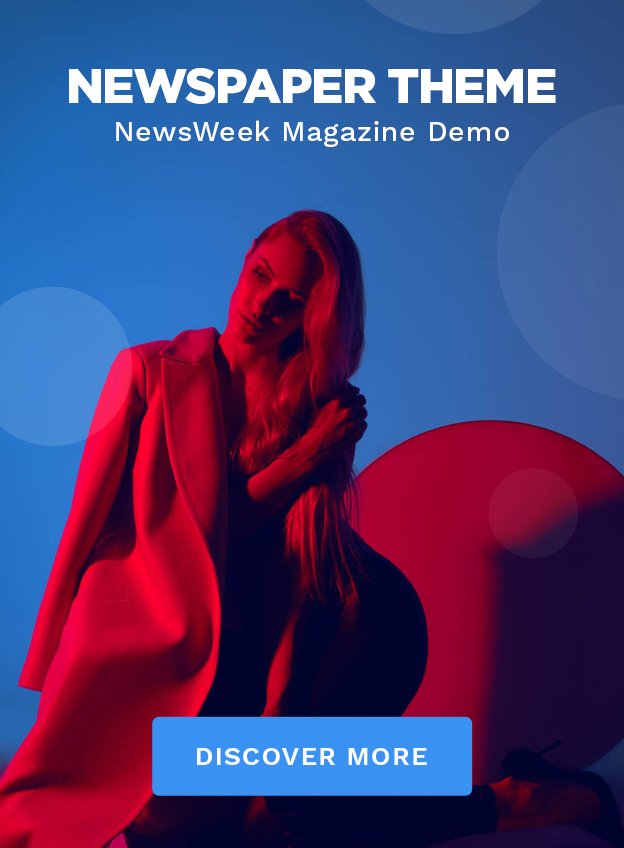This article resolves the query of how to get deleted messages back on messenger. Stay with the article to learn different methods to recover messages.
How To Recover Deleted Messages on Messenger?
If you are searching methods for how to recover deleted messages on messenger, then follow the below-mentioned steps carefully.
1. Check If the Message Was Archived
Archived messages are moved from your inbox and remain hidden until restored. Sometimes people archive chats without any purpose to and think they are deleted. Have a look at how to find archived messages again.
- Tap on your profile photo at the top left corner of your Facebook Messenger screen.
- A list of Messenger options will appear. Click on Archived Chats.
- Now, you will see a list of all archived chats. Swipe left on it.
- Search for the option of Unarchive. Click on it, and again, your chat will be restored to your inbox.
2. Check Data Downloaded from Facebook Settings
- Click to open your Facebook Account icon.
- Click on Settings & privacy option from the list.
- Another list will appear. Click on Settings option.
- On the Settings page, tap on Your Facebook information, locating on the left panel.
- Click on the View option ahead of Download your information.
- A huge stock of data will appear. You can’t unselect the ones you do not want to keep.
- Select the HTML file format and the media quality of your preference and set a range.
- Click on the Request a download option at the screen’s bottom.
- Click on Create File option to confirm the download request.
- At the top of the screen, click on Available files located at the top of the screen.
- Download the available data there. Now, unzip the file and check for your deleted messages.
3. Locate the Messages from Cache Files (On Android)
To facilitate quick access to numerous copies of data and files, Android phones keep these copies in temporary storage or a place called a cache. Therefore, one benefit of using Facebook Messenger on an Android phone is that it saves a backup copy of your chat history. It’s possible that you might view the deleted messages on Messenger by using this file.
1. On your device, launch the File Manager app. You may get one from the Google Play Store if it’s not already installed.
2. Use your phone to navigate this path: From Internal Storage to Android, data, com.facebook.ocra, cache, and finally fb_temp.
3. Your most recent messages—including the one that was erased—will be visible.For more information related to retrieving deleted messages on facebook messenger, visit the Guideet.com portal.
Also Read – https://thewordtimes.com/